How To Create Your Own Artist Instagram AR Filters
Lorem ipsum dolor sit amet, consectetur adipiscing elit. Duis nec condimentum quam. Fusce pellentesque faucibus lorem at viverra. Integer at feugiat odio. In placerat euismod risus proin.
Anyone not living under a social media rock knows filters have become something of an obsession among Instagram users, and for artists utilizing the platform as a marketing tool, this is the perfect time to capitalize on the trend by creating your own augmented reality filters.
It’s 2020, and everyone is obsessed with filters. On Instagram Stories, augmented reality filters have taken over. Want dog ears? You got it. Want rainbow colored eyes and lashes that move as you do? No problem. But what if you want to create your own? Here’s how to do it.
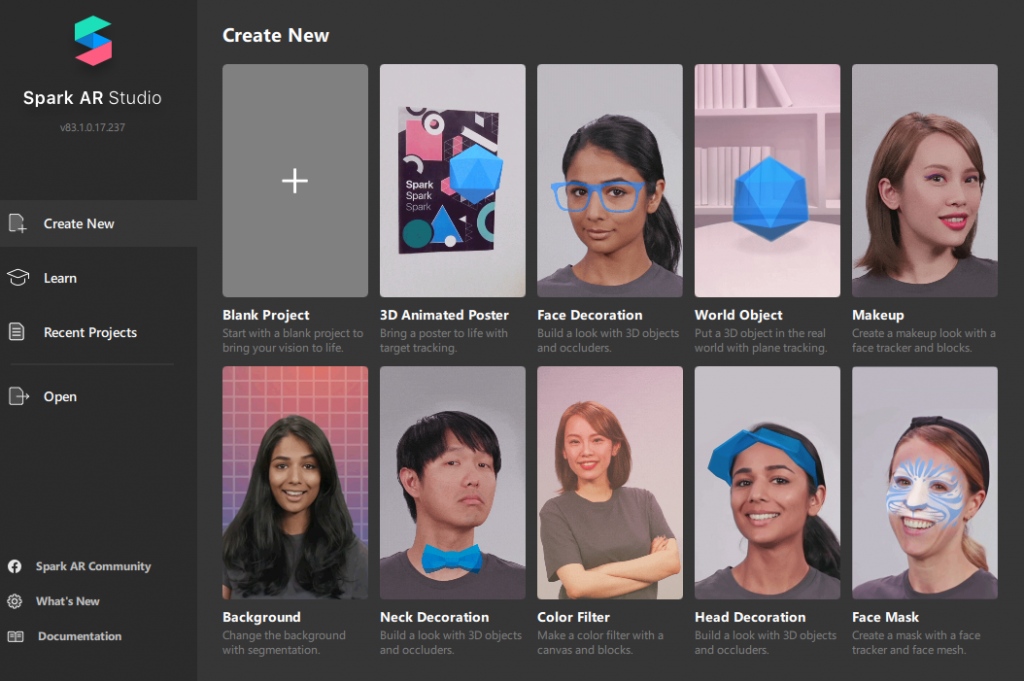
How to Make Your Own Instagram AR Filters
Step 1 // Download Spark AR Studio
With Spark AR Studio, anyone (whether they have an iPhone or an Android) can create their own custom AR filters for Facebook and Instagram. Artists can make their own filters for a new merch campaign, to promote a new song, and so much more. — Click here to download.
Step 2 // Check out the tutorials
Spark AR Studio offers tons of videos explaining how to do face reference assets, use templates, discover features and processes, and so much more. It doesn’t hurt to get a quick rundown before you dive in. — Browse their tutorials here.
Step 3 // Choose your object
Now that you’ve got the app and familiarized yourself with it, you’re ready to choose what type of AR filter you’d like to create.
To get started, click on the project of your choice. Then, you’ll be transported to a custom canvas where you can start creating your masterpiece.
- Create custom textures and even some 3D and 2D objects of your own, or import your own into Spark AR Studio.
- Make these yourself, choose from hundreds of free 3D models and sound clips in the AR Library, or utilize their easy to use templates.

Step 4 // Add effects to your canvas
For effects, you have a lot of options.
- You can place objects in a fixed position in someone’s environment.
- Use the plane tracker to make objects appear when the camera detects a horizontal surface.
- Add target tracking, to trigger an effect when the camera detects a specific target in the real world, and more.
- You can adjust the depth and realism of your chosen effects, choose which camera you’d like the effects to show up on, alter animation, and more. // Click here for a step-by-step rundown.
Step 5 // Test and Publish
- To test your new AR filter, send your test file to Instagram or Facebook to get a preview of how your filter works on each platform.
- When you’re ready to publish your new filter, click on the “upload” button in the bottom left-hand corner of the app.
You’re all set!
Custom AR filters offer a great way to create an interactive branding experience to your fans. With Facebook and Instagram becoming more and more customizable every day, it’s important to adapt your marketing strategy to do the same!
Nowadays, you don’t need to be a technological wizard to master the digital realm. All you need are great tools and even better tutorials to help you along.


